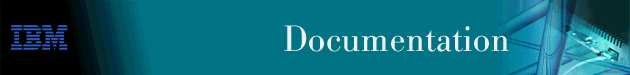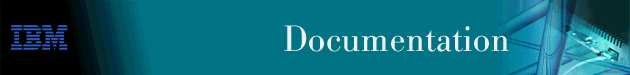
Access Integration Services Using and Configuring Features Version 3.3
This chapter describes how to use the voice adapter configuration and
operating commands and includes the following sections:
Use the following procedure to access the voice adapter configuration
process.
- At the OPCON prompt, enter talk 6.
(For more detail on this command, refer to The
OPCON Process and Commands in the Access Integration Services Software User's Guide.) For
example:
* talk 6
Config>
After you enter the talk 6 command, the CONFIG prompt
(Config>) displays on the command line. If the prompt
does not appear when you first enter configuration, press Return
again.
- At the CONFIG prompt, enter the feat voice command
to get to the Voice Config> prompt.
This section describes how to configure the 2212 dialing plan. It
also describes how to set timers and tones which are defined once for the 2212
but apply to all voice ports on the 2212.
To configure a voice adapter, enter the following commands at the
Voice Config> prompt.
Table 63. Voice Configuration Command Summary
| Command
| Function
|
| ? (Help)
| Displays all the commands available for this command level or lists the
options for specific commands (if available). See "Getting Help".
|
| Add
| Adds a call-processing, dial-matching, or output rule.
|
| Delete
| Removes a call-processing, dial-matching, or output
rule.
|
| List
| Lists various timer and tone settings.
|
| Modify
| Updates a call-processing, dial-matching, or output
rule.
|
| Reorder-Call-Rule
| Changes the search order of the call processing rules.
|
| Set
| Sets timers, tones, and FR-Net (frame relay net)
|
| Exit
| Returns you to the previous command level. See "Exiting a Lower Level Environment".
|
Use the add command to add a call-processing, dial-digit
matching, and output rules for the voice adapter.
Syntax:
- add
- call-processing-rule
-
- dial-matching-rule
-
- network-output-rule
-
- telco-output-rule
- call-processing-rule
- Specifies call-processing rules. For out-going calls, call
processing rules are evaluated in ascending order by comparing the dialed
digits to the dial digit matching rule associated with each call processing
rule. If a match is found, the network output rule and call routing
information in the call processing rule are used to process the call.
Because a voice port can accept calls from any destination specified in any of
its associated call routing rules, this rule has no effect. Up to eight
call processing rules can be defined for each voice port.
| Note: | The call processing rule is analogous to the Nuera F200's Translation
Rule, which combines a network output rule and a dial matching rule with call
routing information (DLCI and subchannel specification in the case of a remote
call route, number of destination digits to compare to local numbers in the
case of a local call route).
|
Voice config>add call
Voice Net [0]? 5
Define Call Processing Rule #1
Destination Type (Local or Remote)(Remote?]?
Call Processing DLCI (16 to 1007)[16]?
Payload DLCI (16 to 1007)[16]? 17
Call Processing Subchannel (4 to 254)[4]?
Payload Subchannel (4 to 254)[4]? 5
Dial Digit Matching Rule (0 to 4)[1]?
Network Output Rule Number (0 to 2)[1]?
- Destination Type
- Specifies whether the destination node is on another 2212/F200 (Remote) or
a another voice port on the same 2212 (Local).
- Call Processing DLCI
- Specifies the DLCI that will be used to set up and then terminate the
call.
- Payload DLCI
- Specifies the DLCI that will be used to send and receive the compressed
voice data packets.
- Call Processing Subchannel
- Specifies the subchannel that will be used to set up and then terminate
the call.
- Payload Subchannel
- Specifies the subchannel that will be used to send and receive the
compressed voice data packets.
- Dial Digit Matching Rule
- Specifies the number of the dial digit matching rule to be used for this
call processing rule.
- Network Output Rule
- Specifies the number of the network output rule to be used for this call
processing rule.
- dial-matching-rule
- Specifies a dial digit pattern-matching sequence in which each element of
the sequence specifies the range of acceptable digits at that position.
| Note: | The dial matching rule is analogous to the Nuera F200's Destination
Match Rule.
|
Voice config>add dial
Define Dial Digit Matching Rule #4
Dial Mask 1: Digit String (0-9, A-D, *, #), [W]ildcard, [N]umeric Wildcard,
[M]ultidigit Wildcard
[MultiDigit Wildcard]? 456 /* match 4 or 5 or 6 */
Dial Mask 2: Digit String (0-9, A-D, *, #), [W]ildcard, [N]umeric Wildcard,
[M]ultidigit Wildcard, or [E]nd
[End]? m
Dial Mask 3: Digit String (0-9, A-D, *, #), [W]ildcard, [N]umeric Wildcard,
[M]ultidigit Wildcard
[MultiDigit Wildcard]? e
Matching Rule contains Multidigit Wildcard(s)
Minimum number of digits accepted for Multidigit Wildcard [1]? (specify either 0 or 1)
- Dial Mask #
- Specifies one of a set of from 1 to 20 dial digit masks. Each mask
specifies the acceptable range of the digit at that position in the 20 digit
dial sequence.
- Digit String
- Specifies a set a digits from which the digit must be chosen.
- Wildcard
- Specifies the digit must one of the following: 0-9, A--D,
#, or*.
- Numeric Wildcard
- Specifies the digit must be 0-9.
- Multidigit Wildcard
- Specifies that more than one digit is acceptable at the specified
position. If the multidigit wildcard mask is the last one in the dial
matching rule, then any digit (0-9, A--D, #, *) may be entered at
this point in the sequence. In this case the voice port continues to
collect digits until either 20 digits are entered or the Interdigit Timeout
expires without additional digits being entered. If a mask follows the
multidigit wildcard, the voice port continues to collect digits that satisfy
the multidigit mask until a digit is entered that satisfies the mask following
the multidigit wildcard mask.
- network-output-rule
- Specifies the destination number digits to be passed in the Frame Relay
call setup packet. The sequence is specified as a combination of the
dialed digits received on the originating telco port and constants.
| Note: | The network output rule is analogous to the Nuera F200's Destination
Output Rule for a Frame Relay port.
|
Voice config>add network
Define Network Output Rule #5
Digit 1: (Destination/Constant/End) [End]? c
(0-9, A-D, *, #) [0]? 1
Digit 2: (Destination/Constant/End) [End]?
(1-20) [1]?
Digit 3: (Destination/Constant/End) [End]?
(1-20) [2]?
Digit 4: (Destination/Constant/End) [End]?
(1-20) [3]?
Digit 5: (Destination/Constant/End) [End]? e
- Digit #
- Specifies how the specific dial digit is determined.
- Destination
- Specifies to use the digit from the specified position in the destination
phone number.
- Constant
- Specifies to always use the following constant digit (0-9,
A--D, #, *) in the specified position.
- End
- Specifies the end of the digit sequence.
- telco-output-rule
- Specifies the sequence of dial digits to be sent out the telco port when
it is the destination of a call. The sequence is specified as a
combination of the destination and source number dial digits passed during the
call setup, constants, and pause characters.
| Note: | The telco output rule is analogous to the Nuera F200's Destination
Output Rule for a voice port.
|
Voice config>add telco
Define Telco Output Rule #4
Digit 1: (Source/Destination/Constant/Pause/End) [Destination]? c
(0-9, A-D, *, #) [0]? 9
Digit 2: (Source/Destination/Constant/Pause/End) [Destination]? p
Digit 3: (Source/Destination/Constant/Pause/End) [Destination]?
(1-40) [1]?
Digit 4: (Source/Destination/Constant/Pause/End) [Destination]?
(1-40) [2]?
Digit 5: (Source/Destination/Constant/Pause/End) [Destination]?
(1-40) [3]?
Digit 6: (Source/Destination/Constant/Pause/End) [Destination]? e
- Digit #
- Specifies how the specific dial digit is determined.
- Source
- Specifies to use the digit from the specified position in the source phone
number.
- Destination
- Specifies to use the digit from the specified position in the destination
phone number.
- Source
- Specifies to use the digit from the specified position in the source phone
number.
- Constant
- Specifies to always use the following constant digit (0-9,
A--D, #, *) in the specified position.
- Pause
- Specifies to insert a pause interval at this point in the dial digit
sequence.
- End
- Specifies the end of the digit sequence.
Use the delete command to delete call-processing, dial-digit
matching, and output rules for the voice adapter.
Syntax:
- delete
- call-processing-rule
-
- dial-matching-rule
-
- network-output-rule
-
- telco-output-rule
For an explanation of the call-processing, dial-matching, and output
rules, see Add.
Use the list command to display the information about rules,
timer delays, and tone settings.
Syntax:
- list
- call-processing-rule
-
- dial-matching-rule
-
- network-output-rule
-
- telco-output-rule
-
- timers
-
- tones
- call processing rule
- Lists call processing rule for the specified voice port. If a
specific port number is not specified, the Voice Net [0]prompt is
displayed enabling you to specify the port number.
Voice config>list call
Voice Net [0]? 5
Call Processing Rule #1
Call Processing DLCI =16
Payload DLCI =17
Call Processing Subchannel = 4
Payload Subchannel = 5
Dial Digit Matching Rule = 1
Network Output Rule = 1
- Call processing DLCI
- Indicates the call processing DLCI defined for this port.
- Payload DLCI
- Indicates the payload DLCI defined for this port.
- Call processing subchannel
- Indicates the call processing subchannel defined for this port.
- Payload subchannel
- Indicates the payload subchannel defined for this port.
- Dial digit matching rule
- Indicates the dial digit matching rule currently being used by this
port.
- Network output rule
- Indicates the network output rule currently being used by this
port.
- dial matching rule
- Lists dial digit matching rule for the specified voice port. If a
specific port number is not specified, the Voice Net [0]prompt is
displayed enabling you to specify the port number.
Voice config>list dial 4
Dial Digit Matching Rule #4
Dial Mask 1:Match Digits=456
Dial Mask 2:Match Digits=MultiDigit Wildcard
- network-output-rule
- Lists the network processing rule for the specified voice port.
- telco-output-rule
- Lists the telco output rule for the specifed voice port.
- timers
- Lists all the delays and timeouts (in msecs) associated with this voice
adapter. See page *** for a description of the parameters.
Voice config>list timers
Seize Detect Delay :50 ms First Digit Timeout :10000 ms
Answer Detect Delay :10 ms Inter Digit Timeout :5000 ms
Discon Detect Delay :200 ms Start Dial Delay :500 ms
Glare Detect Delay :500 ms Ring No Answer Timeout :30000 ms
Wink Detect Timeout :2000 ms Ring on Detect Timeout :400 ms
Wink Start Delay :50 ms Ring Off Detect Timeout :6000 ms
Wink Duration :200 ms Warble Timeout :10000 ms
- tones
- Lists all the tones associated with this voice adapter. See page *** for a description of the parameters.
Voice config>list tones
Tone On1 Off1 On2 Off2 Freq1 Freq2 Level1 Level2
ms ms ms ms Hz Hz dB dB
Dial 0 0 0 0 350 440 -16 -16
Ring Back 2000 4000 2000 4000 440 480 -22 -22
Busy 500 500 500 500 480 620 -20 -20
Fast Busy 300 300 300 300 480 620 -16 -16
Warble 100 100 100 100 1400 2060 -16 -16
Dtmf 100 100 -7
Use the modify command to update call-processing, dial-matching,
and output rules for the voice adapter.
Syntax:
- modify
- call-processing-rule
-
- dial-matching-rule
-
- network-output-rule
-
- telco-output-rule
For an explanation of the call-processing, dial-matching, and output
rules, see Add.
Use the reorder-call-rule command to change the order in which
the call processing rules are searched.
Syntax:
- reorder-call-rule
- net_number old_rule# new_rule#
- net_number
- Specifies the number of the network for which you want to reorder the call
processing rules.
- old rule#
- Specifies the current number (1-8) of the call processing rule you
want reorder.
- new rule#
- Specifies where (1-8) the reordered rule should appear in the new
call processing rule list.
In the following example, for network 5, the call processing rule that is
currently sixth in the call processing list should be moved up to the first
rule in the list.
Voice config>reorder call-rule 5 6 1
Use the set command to specify the various delay and timeout
values.
Syntax:
- set
- fr-net net-number
-
- timer ...
-
- tone ...
- fr-net
- Use the set fr-net command to specify the number of the Frame
Relay net over which VoFR (voice frame) packets are to be routed.
Specify any configured net number or 0X'FFFF' if a net is not
specified.
- timer
- Use the set timer command to set the following timer
parameters.
- answer-detect-delay
- Specifies the time (in msecs) before an answer signal is
recognized. The range is 0 to 500 msecs. The default is 10
msecs.
- disconnect-detect-delay
- Specifies the time (in msecs) before a disconnect signal is
recognized. The range is 0 to 500 msecs. The default is 200
msecs.
- first-digit-timeout
- Specifies the time (in msecs) during which the first digit must be
received. The range is 0 to 10 000 msecs. The default is 10 000
msecs.
- glare-detect-delay
- Specifies the time (in msecs) before a port can seize a channel.
The range is 0 to 500 msecs. The default is 500 msecs.
- inter-digit-timeout
- Specifies the time (in msecs) during which a digit must be received
after the first digit is received. The range is 0 to 10 000
msecs. The default is 500 msecs.
- ring-no-answer-timeout
- Specifies the time (in msecs) that a voice channels rings an FXO port
while waiting for an answer before abandoning the call. The range is 0
to 64 000 msecs. The default is 30 000 msecs.
- ring-off-detect-timeout
- Specifies the time (in msecs) of an absence of ringing at an FXO port
before the server determines that the ringing has stopped. The range is
0 to 64 000 msecs. The default is 6000 msecs.
- ring-on-detect-timeout
- Specifies the time (in msecs) of the presence of ringing at an FXO port
before the ringing is recognized. The range is 0 to 64 000
msecs. The default is 400 msecs.
- seize-detect-delay
- Specifies the time (in msecs) before a seize signal is recognized.
The range is 0 to 500 msecs. The default is 50 msecs.
- start-dial-delay
- Specifies the time (in msecs) after receipt of a dial signal but before
digits are transmitted. The range is 0 to 64 000 msecs. The
default is 500 msecs.
- warble-timeout
- Specifies the time (in msecs) of silence needed after a disconnect before
a warble signal is generated. The range is 0 to 64 000 msecs.
The default is 10 000 msecs.
- wink-detect-timeout
- Specifies the time (in msecs) after which, if a wink is not received, a
call is ended. The range is 0 to 64 000 msecs. The default is
2000 msecs.
- wink-duration
- Specifies the duration time (in msecs) of the wink signal. The
range is 0 to 10 000 msecs. The default is 200 msecs.
- wink-start-delay
- Specifies the time (in msecs) after receipt of a incoming seize signal,
that a wink signal is generated. The range is 0 to 64 000 msecs.
The default is 50 msecs.
- tone
- Use the set tone command to set the following tone
parameters.
- busy
- Specifies the characteristics of up to two frequencies used to generate
the busy signal. When the set tone busy command is entered, you are
queried for the following information:
- on1
- Specifies the time (in msecs) that freq1 is "on"
(active). If zero is specified, the associated tone is always on
resulting in a continuous tone. The range is 0 to 32767 msecs.
The default is zero.
- off1
- Specifies the time (in msecs) that freq1 is "off"
(inactive). If zero is specified, the associated tone is always on
resulting in a continuous tone. The range is 0 to 32767 msecs.
The default is zero.
- on2
- Specifies the time (in msecs) that freq2 is "on"
(active). If zero is specified, the associated tone is always on
resulting in a continuous tone. The range is 0 to 32767 msecs.
The default is zero.
- off2
- Specifies the time (in msecs) that freq2 is "off"
(inactive). If zero is specified, the associated tone is always on
resulting in a continuous tone. The range is 0 to 32767 msecs.
The default is zero.
- freq1
- Specifies the frequency (in hertz) of the first tone in the busy
signal. The range is from 0 to 3000 hertz. The default is 350
hertz.
- freq2
- Specifies the frequency (in hertz) of the second tone in the busy
signal. The range is from 0 to 3000 hertz. The default is 440
hertz.
- level1
- Specifies the dB gain level of freq1 in increments of .5
dB. The range is -13dB to -40 dB. The default is
-16 dB.
- level2
- Specifies the dB gain level of freq2 in increments of .5
dB. The range is -13dB dB to -40 dB. The default is
-16 dB.
- dial
- Specifies the characteristics of up to two frequencies used to generate a
dial tone. When the set tone dial command is entered, you
are queried for on1, off1, on2, off2, freq1, freq2, level1, and
level2. See page *** for a description of the parameters.
- dtmf
- Specifies the characteristics of the dual-tone multifrequency (DTMF)
signal. When the set tone dtmf command is entered you are
queried for the following information:
- ontime
- Specifies the "on time" (in msecs) of the DTMF. If zero is
specified, no DTMF signal is generated. Normally you should not specify
an ontime of less than 40 msecs. This results in a signal
with 12.5 tones/second. The range is 0 to 32767 msecs.
The default is 100 msecs.
- offtime
- Specifies the "off time" (in msecs) of the DTMF. If zero is
specified, no DTMF signal is generated. The range is 0 to 32767
msecs. The default is 100 msecs.
- level
- Specifies the dB gain level of the DTMF signal. in increments of
.5 dB. The range is -7 dB to -25 dB. The
default is -7 dB.
- fast busy
- Specifies the characteristics of up to two frequencies used to generate
the fast busy signal. When the set tone fast busy command,
is entered you are queried for on1, off1, on2, off2, freq1, freq2,
level1, and level2. See page *** for a description of the parameters.
- ring-back
- Specifies the characteristics of up to two frequencies used to generate a
ring-back. When the set tone ring-back command is entered,
you are queried for on1, off1, on2, off2, freq1, freq2, level1, and
level2. See page *** for a description of the parameters.
- warble
- Specifies the characteristics of up to two frequencies used to generate a
dial tone. When the set tone warble command is entered, you
are queried for on1, off1, on2, off2, freq1, freq2, level1, and
level2. See page *** for a description of the parameters.
To configure a voice network, enter the network command plus the
number of the voice port.
Config> network 5
Voice 5 Config>
To configure a voice adapter, enter the following commands at the
Voice n Config> prompt.
Table 64. Voice Port Command Summary
| Command
| Function
|
| ? (Help)
| Displays all the commands available for this command level or lists the
options for specific commands (if available). See "Getting Help".
|
| List
| Lists various voice port settings.
|
| Set
| Sets various voice port parameters.
|
| Exit
| Returns you to the previous command level. See "Exiting a Lower Level Environment".
|
Use the list command to display the current settings of a voice
port.
Syntax:
- list
-
For example, to list the current configuration of the voice port,
enter:
Voice 5 config>list
NodeID: 1.2.3.4
Local Phone Number:1234567
Telco Output Rule Number: 0
Telco Parameters
Tx Gain :-4 dB E&M Type :1
Rx Gain :-4 dB E&M Wire :4
OOS Signal:Busy E&M Start:Immediate
Dsp Parameters
Vocoder Suite :Nuera VAD Mode :Off
Vocoder Rate :9600 VAD Hangover :255 ms
Frame Packing :1 VAD Threshold :-45 dB
Echo Cancel :On Fax :On
NLP :On NSF :On
2100Hz Detect :On
- Node ID
- Indicates the Nuera Node ID of the vice port.
- Local Telephone Number
- Indicates the local telephone number of the voice port.
- Telco Output Rule
- Indicates the current telco output rule being used by the voice
port.
- Tx Gain
- Indicates current transmit gain in decibels.
- Rx Gain
- Indicates the current receiver gain in decibels.
- OOS Signal
- Indicates the type of signal that will be used if the port should be out
of service.
- E&M Type
- Indicates the type of telco interface being used by the voice port.
- E&M Wire
- Indicates if this is a 2-wire or 4-wire voice port.
- E&M Start
- Indicates how the voice port will start its transmission.
- Vocoder Suite
- Indicates the vocoder suite (either ITU or NUERA) which is currently
available on the voice port.
- Vocoder Rate
- Indicates the current vocoder rate.
- VAD Mode
- Indicates the type of VAD used. You can specify fixed, adaptive, or
none.
- VAD Hangover
- Indicates the length of time the input signal level must remain below the
VAD threshold value before the link is considered to be silent.
- VAD Threshold
- Indicates the signal level (in decibels) to be used to determine when a
link is silent.
- NLP
- Indicates if Non-Linear Processing is enabled (On) or disabled
(Off).
- 2100Hz Detect
- Indicates if 2100Hz detection is enabled (On) or disabled (Off).
- FAX
- Indicates if FAX Relay is enabled (On) or disabled (Off).
- NSF
- Indicates if Non-Standard Facilities is enabled (On) or disabled
(Off).
See *** for a description of additional parameters.
Use the set command to specify the setting for a specific voice
port.
Syntax:
- set
- echo-cancel
-
- frame-packing
-
- local-number
-
- node-id
-
- oos
-
- output-rule
-
- rate
-
- rx-gain
-
- start
-
- suite
-
- tx-gain
-
- vad
-
- wire
The following parameters can be specified on the set
command:
- echo-cancel
- Specifies whether or not to enable echo cancellation. You can
choose either yes (1) or no (2). The default is
yes.
- frame-packing
- Specifies the number of voice frames that will be packed into a single
Frame Relay packet. The range is 1 to 5. The default is
1.
- local-number
- Specifies the local telephone number of the specified voice port.
The range is any 20-digit (0 to 9, A to D, *, #) number. The
default is 0.
- node-id
- Specifies the Nuera Node ID of the port. The default is
0.0.0.0.
- oos
- Specifies the type of tone you want to use to indicate that the specified
voice port is out-of-service. You can choose either idle (1)
or busy (2). The default is busy.
- output-rule
- Specifies which telco output rule to be used. The range is 0 to
8. (The upper limit depends on the number of Telco output rules that
have been defined.) The default is 0.
- rate
- Specifies the transmission rate of the voice port. If you specify
Nuera as the suite parameter, you can choose either 4.8 KB, 7.47
KB, 9.6 KB, or 32 KB. If you specify ITU as the suite parameter,
you can choose either 8 KB, 16 KB, or 32 KB. The default is 9.6
KB.
- rx-gain
- Specifies the amount that the voice port attenuates (or amplifies) the
receive signal. The range is from -16 dB to +7 dB. The
default is -4 dB.
- start (E&M-only)
- Specifies how the voice port starts its transmissions. You can
choose either immediate start (1) or wink start
(2). The default is immediate start.
- suite
- Specifies the type of protocol you want the voice port to use. You
can choose either NUERA -- ECELP/G.726 (2) or ITU
-- G.729/G728/G.726 (3). The default is
NUERA.
- tx-gain
- Specifies the amount that the voice port attenuates (or amplifies) the
transmitted signal. The range is from -16 dB to +7 dB. The
default is --4 dB.
- type (E&M-only)
- Specifies the telco E&M interface for the specified voice port.
You can choose either 1, 2, or 5. The default is 1.
- vad
- Specifies the VAD mode. You can choose either fixed (1),
adaptive (2), or none (3). The default is
adaptive.
- wire (E&M-only)
- Specifies the whether you are using a 2-wire or 4-wire telco
connection. You can specify either 2 (2-wire) or 4
(4-wire). The default is 4.
Use the following procedure to access the voice adapter monitoring
commands. This process gives you access to the voice
adaptermonitoring process.
- At the OPCON prompt, enter talk 5.
(For more detail on this command, refer to The
OPCON Process and Commands in the Access Integration Services Software User's Guide.) For
example:
* talk 5
+
After you enter the talk 5 command, the GWCON prompt
(+) displays on the command line. If the prompt does not
appear when you first enter configuration, press Return
again.
- At the + prompt, enter the network n command to get you to the
Voice n Console > prompt.
Example:
+ network 2
Voice 2 Console>
This section describes the voice adapter monitoring commands.
Table 65. Voice Adapter Monitoring Command Summary
| Command
| Function
|
| ? (Help)
| Displays all the commands available for this command level or lists the
options for specific commands (if available). See "Getting Help".
|
| Calls
| Display various event and message counters associated with the
specified voice port.
|
| Status
| Display various voice port settings as well as transmit and receive
error information.
|
| Trace call
| Displays various trace information about a target
interface.
|
| Exit
| Returns you to the previous command level. See "Exiting a Lower Level Environment".
|
Use the calls command to display call processing messages and
event counters.
Syntax:
- calls
-
Example:
Voice 1 Console> calls
Event Counters
Seize Detected 5 Digit Detected 4
Seize Applied 0 Digit Generated 0
Message Counters
Setup Sent 1 Setup Received 0
Connect Sent 0 Connect Received 1
Answer Sent 0 Answer Received 1
Release Sent 2 Release Received 0
Release Cause Counters
Normal 1 Response 0
Busy 1 OOS 0
Local Bandwidth 0 Incompatible 0
Remote Bandwidth 0
- Event Counters
- Indicates the number of events that occur on the telco interface.
- Seize Detected
- Indicates the number of Seize In events (phone attached to the voice port
goes off--hook).
- Seize Applied
- Indicates the number of Seize Out events (voice port itself goes
off--hook).
- Digit Detected
- Indicates the number of dial digits received from the subscriber on the
telco interface.
- Digit Generated
- Indicates the number of dial digits sent to the subscriber on the telco
interface.
- Message Counters
- Indicates the number of call processing messages sent to or received from
a voice port over the Frame Relay circuit. Setup, Connect, and Answer
messages flow between the two end nodes when a call is established. The
initiator of the call sends a Setup message to the remote end which responds
with a Connect message followed by an Answer message if the call is
successful. If a call cannot be completed, a Release message is sent by
the remote node. Release messages are also sent by each end when a
successful call ends normally (both end nodes go on-hook).
- Setup Sent
- Indicates the number of Setup messages sent.
- Connect Sent
- Indicates the number of Connect messages sent.
- Answer Sent
- Indicates the number of Answer messages sent.
- Release Sent
- Indicates the number of Release messages sent.
- Setup Received
- Indicates the number of Setup messages received.
- Connect Received
- Indicates the number of Connect messages received.
- Answer Received
- Indicates the number of Answer messages received.
- Release Received
- Indicates the number of Release messages received.
- Release Cause Counters
- Indicates the causes of the Release message.
- Normal
- Indicates the number of normal hang-ups initiated by the near-end (local)
node.
- Busy
- Indicates the number of hang-ups caused by a busy channel.
- Local Bandwidth
- Indicates the number of hang-ups caused by insufficient local
bandwidth.
- Remote Bandwidth
- Indicates the number of hang-ups caused by insufficient remote
bandwidth.
- Response
- Indicates the number of normal hang-ups initiated by the far-end (remote)
node.
- OOS
- Indicates the number of hang-ups caused by the far-end being
out-of-service.
- Incompatible
- Indicates the number of hang-ups caused by incompatibility of the end
nodes.
-
-
Use the status command to display information about a specific
voice port.
Syntax:
- status
-
Example:
Voice 1 Config> status
Node ID :0.0.0.0
Absolute Port Address :01
Vocoder Suite Nuera Echo Canceller Filter
Vocoder Active ECELP Fax Demodulation Idle
Vocoder Rate 9600 Fax Modulation Idle
Vocoder Packet Size 18 Fax Type V.27 at 9600 bps
Vocoder Frame Size 120 Fax Last FCF 0
Last Received Dial Sequence :8675309
Last Transmitted Dial Sequence :911
Transmit Packets Receive Packets
Total 179 Total 184
Voice 169 Voice 167
CAS 0 CAS 11
DTMF 0 DTMF 0
FAX 0 FAX 0
Lost 0 Lost 0
- Node ID
- Indicates the Nuera Node ID of the voice port.
- Absolute Port Address
- Indicates the 2212 voice port identifier used for F200 caIl
accounting. This address is automatically generated by the 2212
software and is unique for each voice port on a specific 2212.
- Vocoder Suite
- Indicates the vocoder suite (either ITU or NUERA) which is currently
available on the voice port.
- Vocoder Rate
- Indicates the current vocoder rate.
- Vocoder Packet Size
- Indicates the number of bytes in each vocoder packet. This is the
size of the raw compression output and does not include the frame relay
header.
- Vocoder Frame Size
- Indicates the number of PCM samples in each vocoder frame.
- Echo Canceller
- Indicates the current state of the echo canceller.
- FAX Demodulation
- Indicates the current FAX demodulation status. The status can be
Active or Idle.
- FAX Modulation
- Indicates the current FAX modulation status. The status can be
Active or Idle.
- FAX Type
- Indicates the type of modulation being used.
- FAX Last FCF
- Indicates the last demodulated Facsimile Control Field.
- Last Received Dial Sequence
- Indicates the last dial digit sequence received from the subscriber over
the telco interface.
- Last Received Dial Sequence
- Indicates the last dial digit sequence sent to the subscriber over the
telco interface.
- Transmit Packets/ Receive Packets
- Indicates various information about transmitted and received Frame Relay
packets. Transmitted packets are those packets that are generated by
the voice port and sent out over the Frame Relay link. Receive packets
are those packets that are received by the voice port from the Frame Relay
link.
- Total
- Indicates the total number of packets received or transmitted.
- Voice
- Indicates the number of compressed voice packets received or
transmitted.
- CAS
- Indicates the number of CAS packets received or transmitted.
- DTMF
- Indicates the number of DTMF packets received or transmitted.
- FAX
- Indicates the number of FAX packets received or transmitted.
- Lost
- Indicates either the number of packets sent by the local node but not
received by the remode node (transmit packets), or the number of packets sent
by the remote node but not received by the local node (receive
packets).
Use the trace call command to trace all set up messages or
configuration control commands for the target interface. You can view
the trace events by using ELS (talk 2).
Syntax:
- trace call
-
[ Top of Page | Previous Page | Next Page | Table of Contents | Index ]